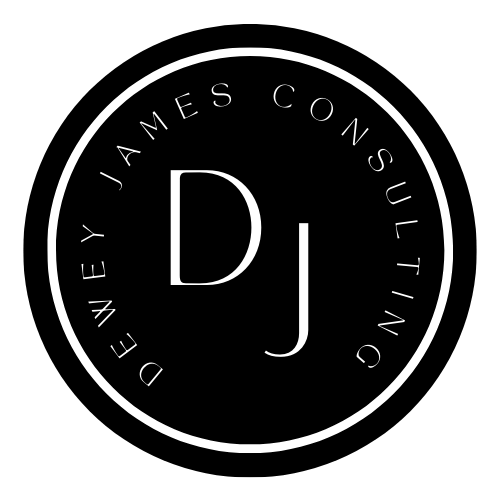Browser Compatibility
Due to the accelerated rate in which web technology is advancing, one of the biggest issues internet users have been having is “Browser Compatibility”. People have been asking “why does my website not look as it should on Internet Explorer (IE)? or computers running Windows XP?”.

Browser compatibility questions
Webpages may not display correctly when you use incompatible or outdated browsers. This can cause:
- Images to not show as they should.
- Slow loading.
- HTML5 incompatibility.
There exists multiple solutions depending on the specific reason for he symptoms.
Firstly, if you’re using XP, Microsoft does not support IE9 on Windows XP. Therefore, I suggest you use another browser.
- To download the latest Google Chrome browser please click here
- To download the latest Firefox browser please click here
- To download the latest Safari browser please click here
If you’re not using a computer running XP, try downloading the latest version of IE.
- To download the latest Internet Explorer browser please click here
Solution 1:
My first recommendation is to ensure that you’re using the latest browser version available. This way you are more likely to be compatible with the latest standards.
Solution 2:
- Go to the “Start” menu.
- Select Control Panel.
- Open the Accessibility Options panel.
- Click the Display tab.
- Make sure the “High Contrast” button is unchecked.
Tip: if you are unable to find the “High Contrast” option, use the following shortcut: “ALT+LEFT ARROW+SHIFT+PRINT SCREEN
This should fix some people’s problem. If the problem is worse, undo the changes made and try another solution.
Solution 2: IE9 users
Try enabling software rendering instead of graphics processing unit (GPU) rendering to view the webpage. You can accomplish this by doing the following:
- Start Internet Explorer 9.
- Click Internet Options on the Tools menu.
Tip: If the Tools menu is not displayed, press ALT to display the Tools menu. - Click the Advanced tab, and then browse to the Accelerated graphics section.
- Click to select the Use software rendering instead of GPU rendering check box.
- Click Apply, and then click OK.
- Close all open Internet Explorer 9 windows, and then restart Internet Explorer 9.
Solution 3: Web Developers
If you’ve noticed your website is only compatible with Internet Explorer (version 9 and above), Firefox, Chrome and Safari, due to HTML5 standards or some other reason. It is best to inform your users of the incompatibility and assist them in upgrading or finding a new browser.
In order to identify whether your visitors are using an IE browser prior to version nine, use the following code and make edits where instructed.
1. Grab this code:
<!–[if lt IE 9]> <div style=’ clear: both; height: 59px; padding:0 0 0 15px; position: relative;’> <a href=”Enter URL for obtaining recommended browser type and or version”><img src=”Link for customized banner” border=”0″ height=”” width=”” alt=”You are using an outdated browser…” /></a></div> <![endif]–>
2. Insert the code in the body of your website’s source code.
Essentially it is mostly advised to use the latest versions of your browser when possible, and utilize browsers such as Google Chrome and Firefox (due to their usability with various Operating Systems) when having difficulties with IE.
hope this helps! Happy Surfing.
Dewey M. James, MIS is the author of this post.