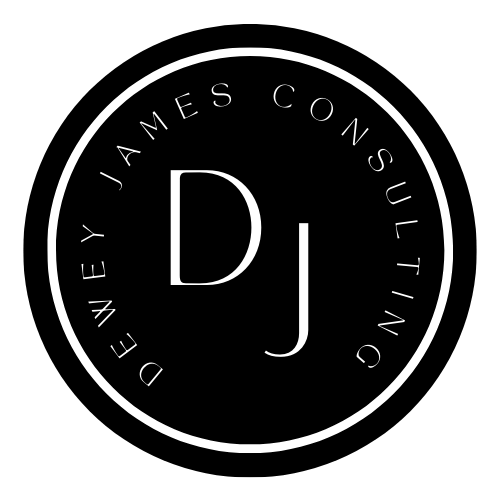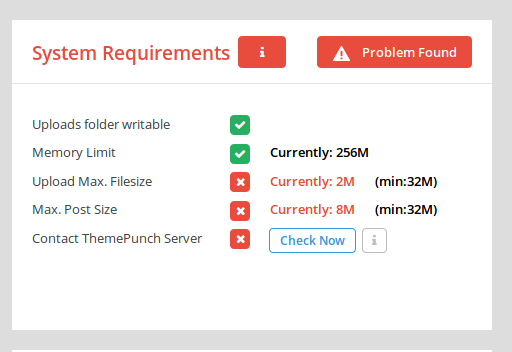Improve Website Speed and Page Performance
Google announced, beginning July 2018, not only will Desktop site loading speed be a ranking factor but also mobile search speed. However, Google’s search engine is still very concerned with the intent of the search query and its results, hence a slow page may still rank highly if it has great, relevant content. This article…